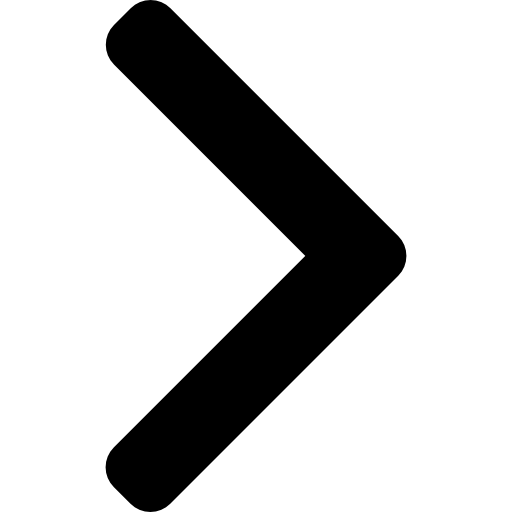Educational
What is a DI-Box?
Direct boxes are called "DI" boxes, which stands for "Direct Injection," which means sending an instrument’s signal directly into a mixing console or audio interface without the need for a microphone, ensuring a clean, balanced, and interference-free sound.
Their primary purpose is to convert unbalanced or high-impedance instrument signals into a signal suitable for direct connection to the microphone input of a mixing console, ensuring optimal sound quality in both live and studio settings.
They balance signals to reduce noise and interference, while seamlessly integrating instruments like electric guitars, basses, keyboards, and even vintage synthesizers into professional audio systems.
An unbalanced or high-impedance instrument signal is typically transmitted from the electromagnetic pickup of these instruments, and DI boxes ensure this signal is properly prepared for further processing.
- What is a DI-Box?
- When do I need one?
- What is a DI-Box actually doing?
- Do I need a passive or active DI-Box?
- Features to look for
- Other types of DI-Boxes
- What is impedance and why does it matter?
- How to correctly integrate a DI-Box into your setup
- Do different music genres have specific DI-Box requirements?
- How exactly does a DI-Box influence sound quality?
- Can DI-Boxes be used with keyboards and synthesizers?
- Does cable quality affect DI-Box performance?
- How to test if your DI-Box is working correctly?
- Conclusion
When do I need one?
The simplest way to give you a clear picture of when you would need one is to look at how they developed.
In the "electronic stone age", only acoustic instruments were recorded with a microphone. As the first electronic instruments emerged, a microphone was simply placed in front of the sound source, i.e. the guitar amplifier. Then someone came up with the idea of skipping the conversion of the electric to acoustic signal through a loudspeaker/microphone. This was done by directly feeding the electrical signal generated by the electronic instrument (i.e. electric guitar) into the mixing console.
However, since the electrical signal from a music instrument is not necessarily compatible with the output signal from a microphone, a special signal converter box was needed. This is where the DI box came into play, which is still needed in most cases today.
In other words, if you want to go directly from the instrument to the mixing console or audio interface, you will need a DI box.
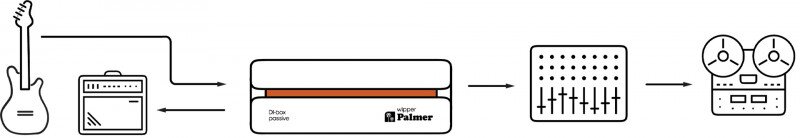
What is a DI-Box (actually) doing?
A direct injection box usually has three functions:
- Level Matching: It matches the output level of electronic musical instruments to a microphone level. (This could be a synthesizer, a digital piano or a guitar modeler).
- Signal Conversion: It converts an unbalanced to a balanced output signal. Almost all electromagnetic instruments have an unbalanced output level, which means their signals are carried on a single conductor and are more susceptible to noise and interference. Balanced signals, on the other hand, use two conductors that carry the signal with opposite polarity, effectively canceling out noise when combined. Microphones typically have balanced outputs, which is why most “professional” audio equipment is designed for balanced “microphone” signals. This means that an unbalanced signal must be converted into a balanced one for optimal performance.
- Noise Suppression: It suppresses ground loops and any humming noise. Ground loops happen when devices in an audio system share a common ground through multiple paths, creating unwanted currents. This often causes hum or buzz in the audio signal, especially in live or recording settings.

Do I need a Passive or Active DI-Box?
The quick answer: It all comes down to the power of the source! Choosing an active or passive one for your instrument depends on the output level of the instrument itself.
And as a rule of thumb: If the source is active, such as a keyboard or an acoustic guitar with built in preamp, we recommend a passive di box. If the source is passive, such as an electric guitar, a electric bass, a Rhodes e-piano or an acoustic guitar with a piezo pickup, we recommend an active di box.
Features to look for
There have been a lot of developments in direct boxes since the 1960s, since both passive and active models have a variety of additional features and options that can make them very versatile. Here are some of the additional features a modern direct box should include.
Ground Lift
Whilst DI boxes can greatly reduce or eliminate the amount of external noise that builds up on unbalanced signals at the instrument, even balanced audio devices are susceptible to ground loops.
By using a switchable ground lift, you can disconnect pin 1 on the XLR jack of the DI box, preventing current from flowing between the DI and the mic preamp along the shield, breaking the ground loop and eliminating the noise.
Pad
Certain DI boxes have a switchable gain attenuator, known as a pad, to prevent the circuit from being overloaded by high levels.
This circuit reduces the input signal by a fixed amount (-15 dB and -20 dB are common) to reduce the high-level output of active pickups and unbalanced line-level devices such as keyboards and other electronic and digital instruments.
Thru/Bypass
Thru/Bypass is a feature that divides the source instrument level input signal to a dedicated 1/4″ output, allowing the raw signal to be sent to an amplifier on stage while simultaneously sending a clean, balanced signal to the PA system via the XLR output. This feature is particularly useful for musicians, such as bassists, who use an amplifier for on-stage monitoring and drastically reduce stage volume by sending the main signal to the PA system.
To fully understand how this works, it’s important to consider the concept of signal splitting.
Signal Splitting: Thru/Bypass enables splitting the instrument’s signal, with one path directed to an amplifier and the other to a mixer or audio interface. This ensures musicians can monitor their performance while delivering a clean signal for front-of-house or recording purposes.
Practical Example: A bassist might connect the Thru output to their stage amp for personal monitoring and use the balanced XLR output for the mixing console. This setup maintains the integrity of the on-stage sound without sacrificing the quality of the main mix. Additionally, some DI boxes provide buffered outputs for longer cable runs or compatibility with effects pedal lines, ensuring flexibility and reliability in various setups.
Other types of DI-Boxes
Speaker Simulation DI-Box
Using a microphone to record the sound from a speaker often results in inconsistencies due to differences in positioning, angle, or surroundings.
This is where a Speaker Simulation DI-Box, such as the Palmer PDI-03 or River Series ilm comes into play and eliminates this issue by allowing you to connect a guitar amplifier directly to a mixing console or audio interface without a microphone.
This provides a consistent, dry simulated speaker sound free of mic bleed from other instruments, whether on stage or in the studio. It also helps achieve a guitar sound that cuts through the mix effectively.
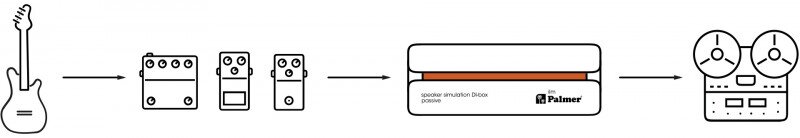
Re-amplification ("Reamp Box") DI-Box
A Reamp Box is essentially a DI box wired in reverse, such as the Palmer River Series trave. The input is on the XLR side, and the output is on the 1/4" side.
This type of DI box is ideal for situations where you need to send a balanced signal from a mixer back to an unbalanced input on an amplifier or effects chain. It allows you to re-amp and reshape your recorded sound, offering studio engineers and musicians the flexibility to experiment with tones and effects during the mixing process.
These tools are invaluable for achieving creative and polished results in the studio.


Stereo DI-Box
A Stereo DI-Box is designed to handle stereo signals, making it ideal for keyboards, synthesizers, drum machines, and other stereo-output instruments.
These devices allow for the conversion of unbalanced stereo signals into balanced outputs, reducing noise and signal degradation over long cable runs. They often feature independent ground lift switches and pad options for better control of input levels, ensuring a clean and noise-free signal.
Stereo DI boxes can be active or passive. Active ones need power and boost low-output signals, while passive ones don't require power and handle strong signals more robustly.
Stereo DI boxes are essential for live performances and studio applications where maintaining the integrity of a stereo signal is crucial.
What is impedance and why does it matter?
Impedance is the resistance a device presents to the flow of alternating current, affecting signal transfer between devices. In the context of DI boxes, impedance matching is crucial for ensuring optimal signal flow and maintaining sound quality.
- High-Impedance Instruments: Electric guitars and basses typically have high-impedance outputs. Connecting these directly to a low-impedance input, like a mixing console, can result in signal loss and degraded tone. A DI box converts the high-impedance signal to a low-impedance one, ensuring clear and strong signal transmission.
- Low-Impedance Outputs: Professional audio equipment, like mixing consoles, usually operates with low-impedance inputs. A DI box bridges the impedance gap, making it possible to connect high-impedance instruments to these low-impedance devices without sacrificing sound quality.
How to correctly integrate a DI Box into your setup
Integrating a DI box into your setup is straightforward but requires attention to detail to ensure optimal performance.
- Identify the Signal Path: Connect your instrument's output (e.g., electric guitar, keyboard) to the DI box input. For example, with a Palmer PAN 03 passive DI box, connect your guitar's 1/4" jack output to the DI box's input.
- Utilize Thru/Bypass: If you need to send the signal to both a mixer and an on-stage amp, use the Thru/Bypass output for the amplifier. For instance, in a live setup, connect the Thru output of the DI box to your on-stage amplifier while sending the balanced XLR output to the mixing console.
- Ground Lift Switch: Use this switch to eliminate hum or ground loop noise. In scenarios where you experience unwanted hum, toggling the ground lift switch on your Palmer DI box can break the ground loop and clear the noise.
- Choose Active or Passive: Match the DI box type to your instrument's output. For example, use a passive DI box like the Palmer PAN 01 for active instruments (e.g., keyboards with built-in preamps) and an active DI box like the Palmer PAN 02 for passive instruments (e.g., electric guitars).
Do different music genres have specific DI-Box requirements?
Yes, different music genres often have specific requirements for DI-boxes, largely based on the instruments used and the desired sound quality.
- Rock and Metal: These genres frequently use high-output instruments like electric guitars and basses, which demand DI-boxes with high headroom to handle aggressive tones without distortion. Palmer’s passive DI-boxes, such as the Palmer PAN 01 and River Series wipper, are ideal here, providing a robust and clear signal path that can withstand the rigors of live performance.
- Jazz and Acoustic: Jazz and acoustic musicians typically seek to preserve the natural, warm tones of their instruments. For this, Palmer’s active DI-boxes, like the Palmer PAN 02, River Series havel, and River Series mosel, are perfect. These boxes offer a clean, transparent signal with minimal coloration, ensuring that the nuanced sound of acoustic guitars, double basses, and other acoustic instruments is faithfully reproduced.
- Electronic and Synth-Based Music: Genres like electronic, synth-pop, and EDM often require DI-boxes capable of handling a wide range of frequencies and complex signals coming from keyboards or samplers. Palmer's DI-boxes, such as the Palmer PAN 04 and River Series elde, are well-suited for synthesizers and keyboards, offering balanced signals and clarity across the frequency spectrum.
DI-boxes are also widely used in genres like folk, pop, hip-hop, reggae, and cinematic music. From acoustic instruments and keyboards to samplers and effects, their versatility makes them indispensable across a wide range of musical styles.
How exactly does a DI-Box influence sound quality?
A DI-box plays a crucial role in preserving and enhancing the sound quality of your instruments by:
- Preventing Signal Loss: By converting unbalanced, high-impedance signals to balanced, low-impedance signals, a DI-box ensures that your instrument's signal reaches the mixer or audio interface without degradation, even over long cable runs.
- Reducing Noise: DI boxes are designed to eliminate noise, such as hum caused by ground loops. This is especially important in live settings, where interference can easily creep into your signal chain. Palmer DI-boxes are known for their noise-free operation, ensuring that your sound remains clean and clear.
- Maintaining Tone Integrity: Palmer DI-boxes are engineered to deliver transparent sound. This means they do not color your tone but rather ensure that the original sound of your instrument is faithfully transmitted to the next stage of your signal chain.
Can DI-Boxes be used with keyboards and synthesizers?
Yes, DI-boxes are not just for guitars and basses; they are essential for keyboards and synthesizers as well. These instruments often produce unbalanced signals that are susceptible to noise, especially over long cable runs.
- Balancing the Signal: By using a DI-box, such as the Palmer PAN 04, you can convert the unbalanced output of your keyboard or synthesizer into a balanced signal, reducing noise and ensuring a clear, strong signal at the mixer or audio interface.
- Real-World Application: In a live electronic music performance, connecting your synthesizer through a DI-box (mono or stereo, depending on your output) ensures that your sound is free from interference, even in complex setups with multiple instruments and effects. For synthesizers with stereo outputs, a stereo DI-box maintains the full width of the sound while providing balanced connections for both channels.
Does cable quality affect DI-Box performance?
Absolutely. The quality of your cables plays a significant role in the performance of your DI-box and, ultimately, your overall sound.
- Shielding and Durability: High-quality cables offer better shielding against interference and are more durable, reducing the likelihood of signal degradation or noise. Using low-quality cables can introduce hum, buzz, and signal loss, which undermines the benefits of using a high-quality DI-box.
- Connection Stability: Well-made cables provide secure connections that are less likely to fail during a performance or recording session, ensuring that your DI-box can operate without issues.
How to test if your DI-Box is working correctly
Testing your DI box is a straightforward process that ensures it’s functioning properly.
- Signal Flow Check: Connect your instrument to the DI box and then to the mixer or interface. Ensure that the signal is passing through correctly. If there is no sound, check your connections and cables.
- Ground Lift Test: If you hear a hum, toggle the ground lift switch to see if it eliminates the noise.
- Pad Switch Test: If your DI box has a pad switch, test it with high-output instruments to ensure it prevents distortion.
- Thru/Bypass Functionality: Ensure that the Thru output is sending the signal to your amplifier while the main output is delivering a clean signal to the mixer.
Conclusion
DI-boxes are versatile, high-quality tools that meet the diverse needs of musicians and audio engineers. Whether you’re playing rock, jazz, or electronic music, a good DI-box offers the features and reliability you need to achieve the best sound possible.
By understanding the technical aspects and practical applications of DI-boxes, you can confidently integrate them into your setup and elevate your performance, both on stage and in the studio.